
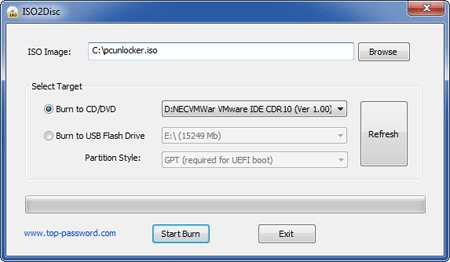
Click “Start” to Create a Bootable PCUnlocker USB drive.Ĩ. Once you find it you can select it by double clicking on it or select the ISO and click on “ Open” button.ħ. Then browse to select the PCUnlocker ISO. Under “ Format Options” Check-mark “ Create a bootable disk using” if is not checked by default.Ħ. Click “Browse” and select “PCUnlocker” Iso file, and make sure to set the target to “Burn to USB Flash Drive”, and then click “Start Burn”. Once done, run the ISO2Disk application you’ll be promted with the following screenshot:ģ. Plug in the USB to the computer then Download and install ISO2Disk application.Ģ. Once finished the computer will eject the bootable PCUnlocker disc, ready to be used to reset the password.ġ.
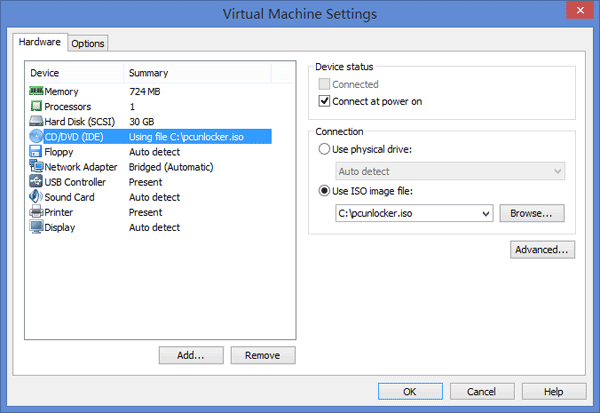
To Create a bootable Disc all you need to do is insert a blank disc to the computer, then right click on the PCUnlocker.ISO and select “ Burn disc image” from the context menu.įrom here select the disc burner from the drop-down if is not already selected, check-mark “ Verify disc after burning” and click on Burn button. Change the boot sequence to boot from the Disc to USB


 0 kommentar(er)
0 kommentar(er)
